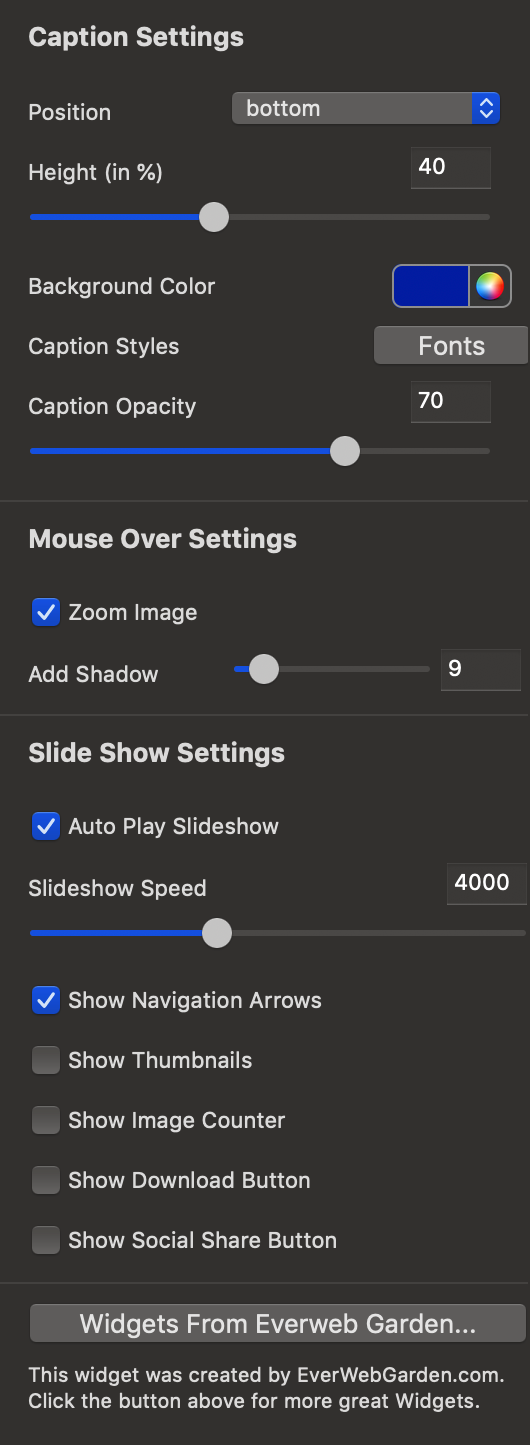image gallery with captions

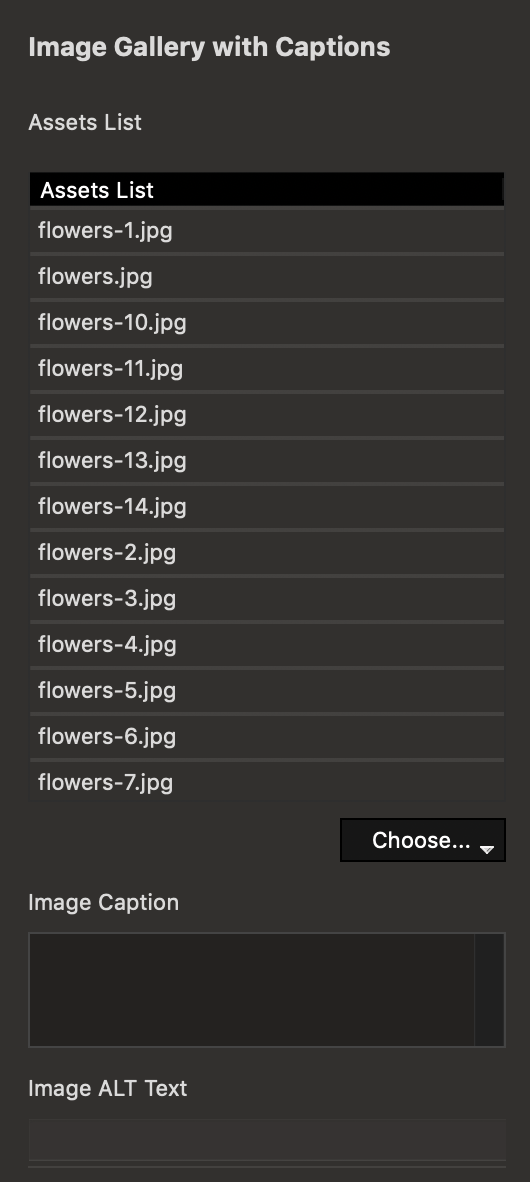
Image Gallery with Captions
You can add any number of images to the Image Gallery from your Assets list or local storage.
Add your captions for each picture or leave them blank. These captions will show up when your visitor moves their mouse over the image. The caption will also appear in the slide show when you click an image.
You can also add an Image ALT Text which is used by search engines to find your images.
Styles section allows you to control the appearance of the gallery.
Below here you cn adjust the image dimensions such as width and height.
Caption Settings
This area allows you to choose the position and style of your captions including fonts and background colors.
Slide Show & Mouse Over Settings
Enable or disable zoom effects when you move the pointer over any image or add a shadow on mouse over as well.
From here you can also add slide show settings and what buttons should appear within the slide show.