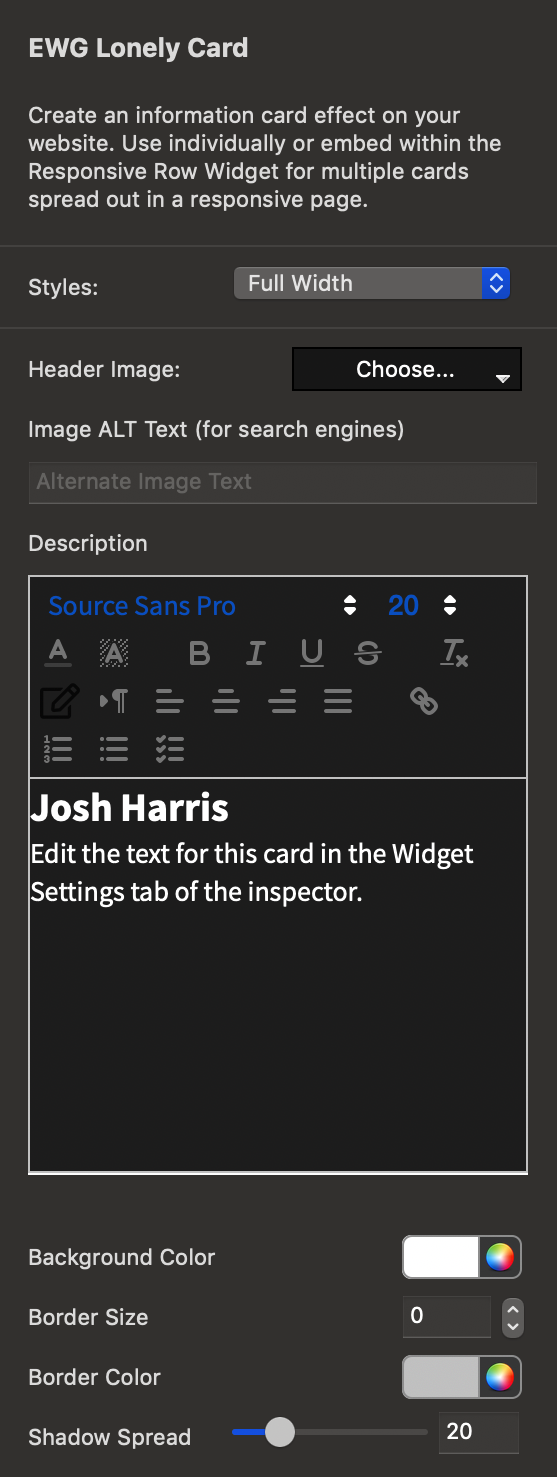
Lonely Card
In this section you can add an image to your card, add alternative text to it which search enignes use to find your images, and type the text to display.
Some additional customization options can also be found here such as background, border color and a shadow effect.
Button & Mouse Hover Settings
Here you can specify animations and the visual look of the button. Finally, with the Edit Link button you can select the page where the button will lead to.
Icons can be added using FontAwesome which are easy to add and fast loading.
Mouse over effects for the card can also be modified here.
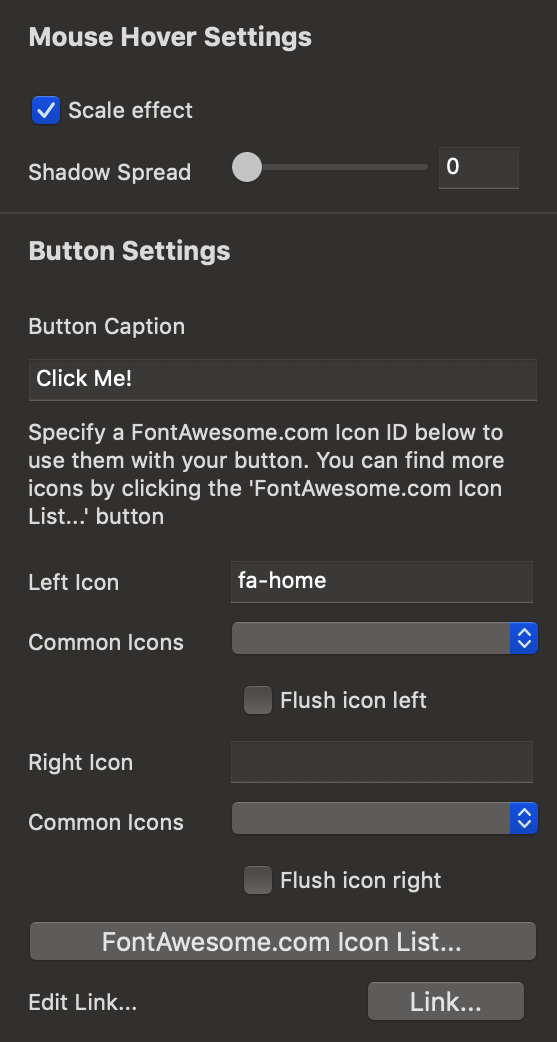
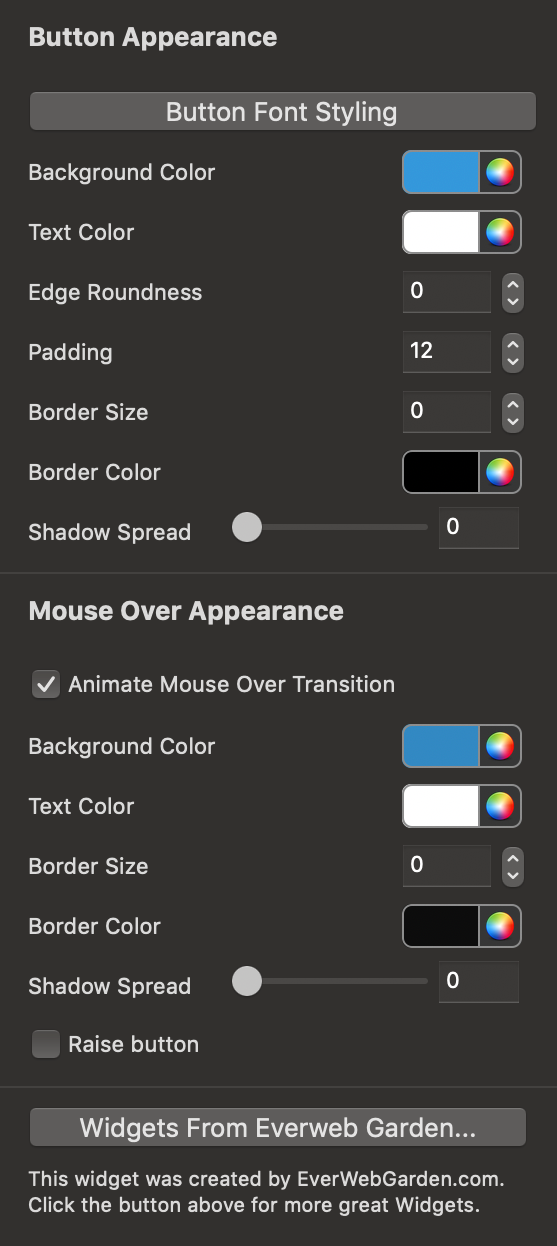
Button & Mouse Over Appearance
Like the previous section, this focuses on customization of the button. You can find even more options here.