slide out navigation

Simply click on the Widget icon on the top left corner of this page to see how it works.
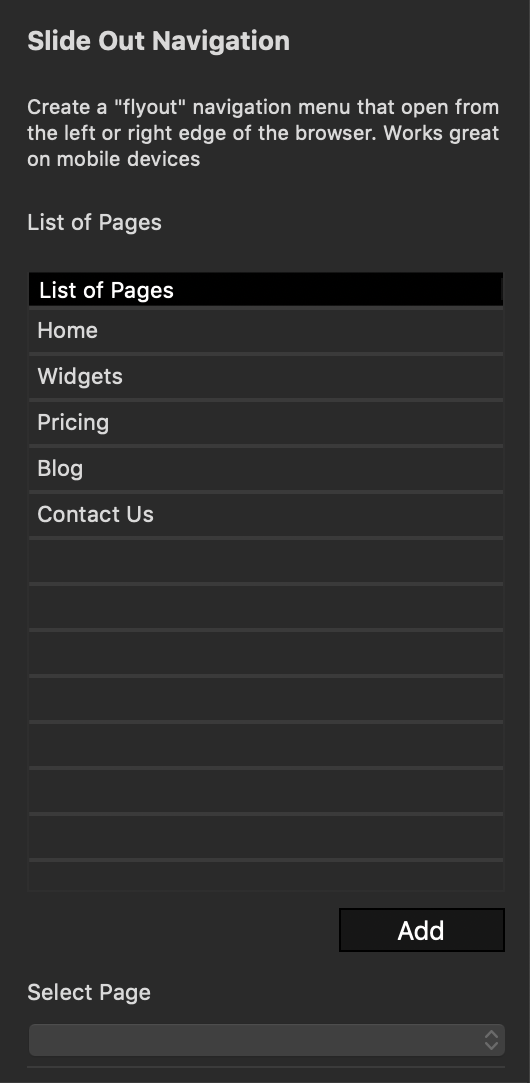
Slide Out Navigation
List of Pages
Click on "Add" button to create new link to the page and double-click to name it.
Select Page
After you create a link in the list above, use this dropdown menu to select one of your existing pages. The link will now lead to your selected page.
Styles
This section allows you to customize the appearance of your Flyout menu and style of the fonts.
Navigation Flyout Settings
section allows you to control the width and sliding direction of your menu.
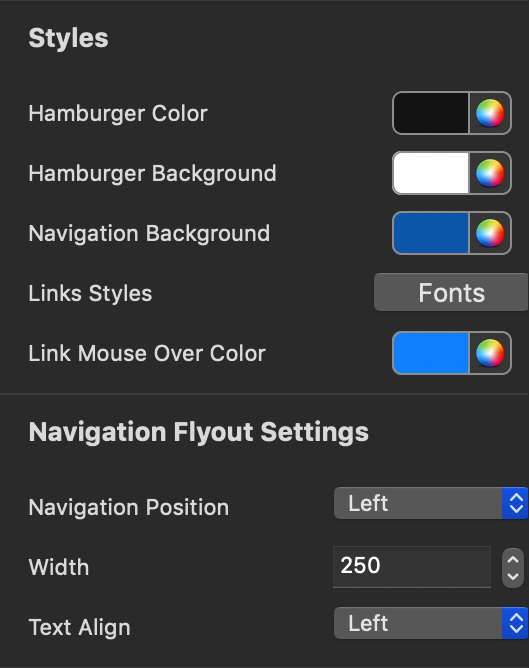
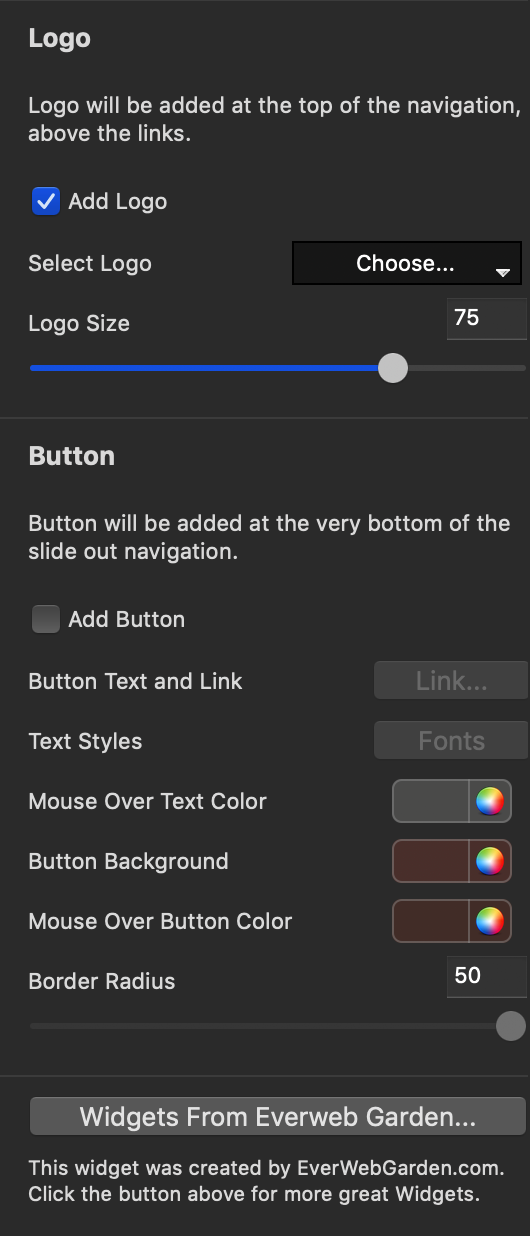
Logo
Add a custom logo to the widget to have a strong brand presence each time your visitors use the navigation menu.
Button
section allows you to add a button to the navigation menu that will bring your visitors to any page of the website. This option provides various tools to customize the appearance of your button and save time while navigating to the most important place.
