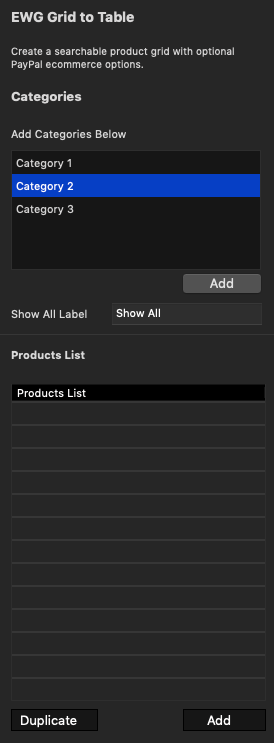
Grid to Table
This widget allows you to create product grid with categories that can be turned into a table with just one click.
Start with creating categories. You can also specify label for show all button.
After that, add products to your list.
For each product you can add description, price, item name and item ID (these are required if you want to use PayPal functionality)
Select and image and a link for your product.
After that, select a category from the dropdown. It will be added above to the list of categories that item belongs to.
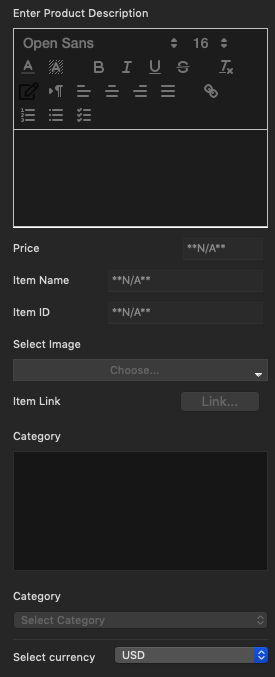
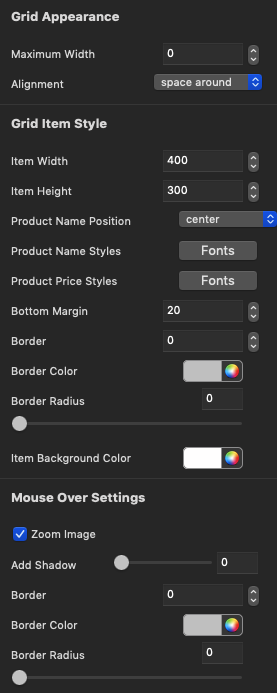
Styles
Following sections are dedicated to styles.
Here you can set general styles for you grid and styles for each grid item, as well as regular and mouseover styles for each product.
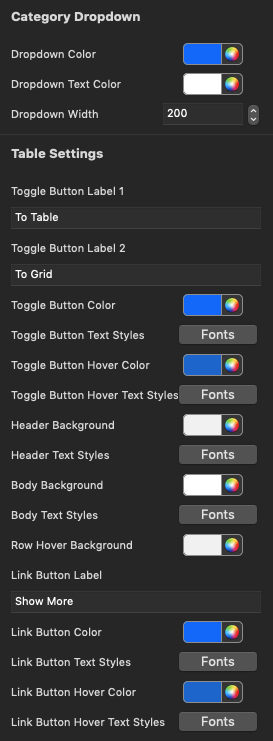
Category Dropdown and Table Settings
Here you can set styles for you category dropdown button.
In the next section, you can customize the table appearance as you wish.
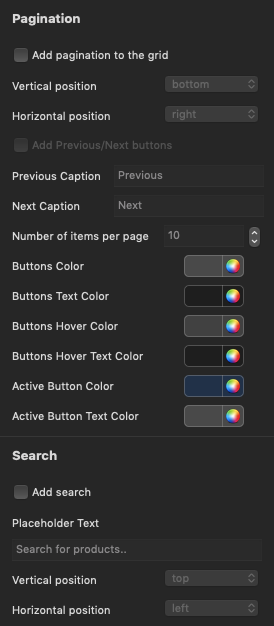
Pagination and Search
These two seactions let you add pagination and search to your Categories Grid.
They are highly customizable to suit your needs.
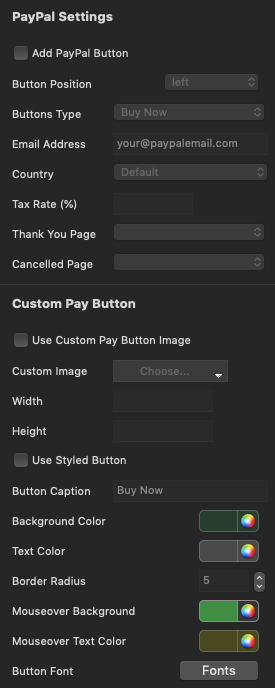
PayPal Settings
Last but not least, you can set add PayPal button to your products.
Don't forget to add price and name to each product in the first section.
You may go even further and create custom button to make your website look unique.