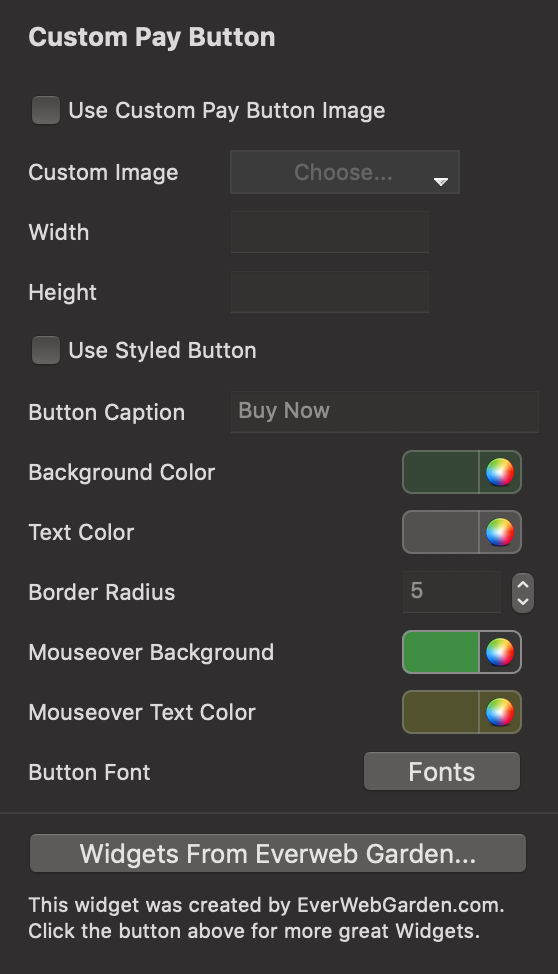e-store advanced

Click A Product Below
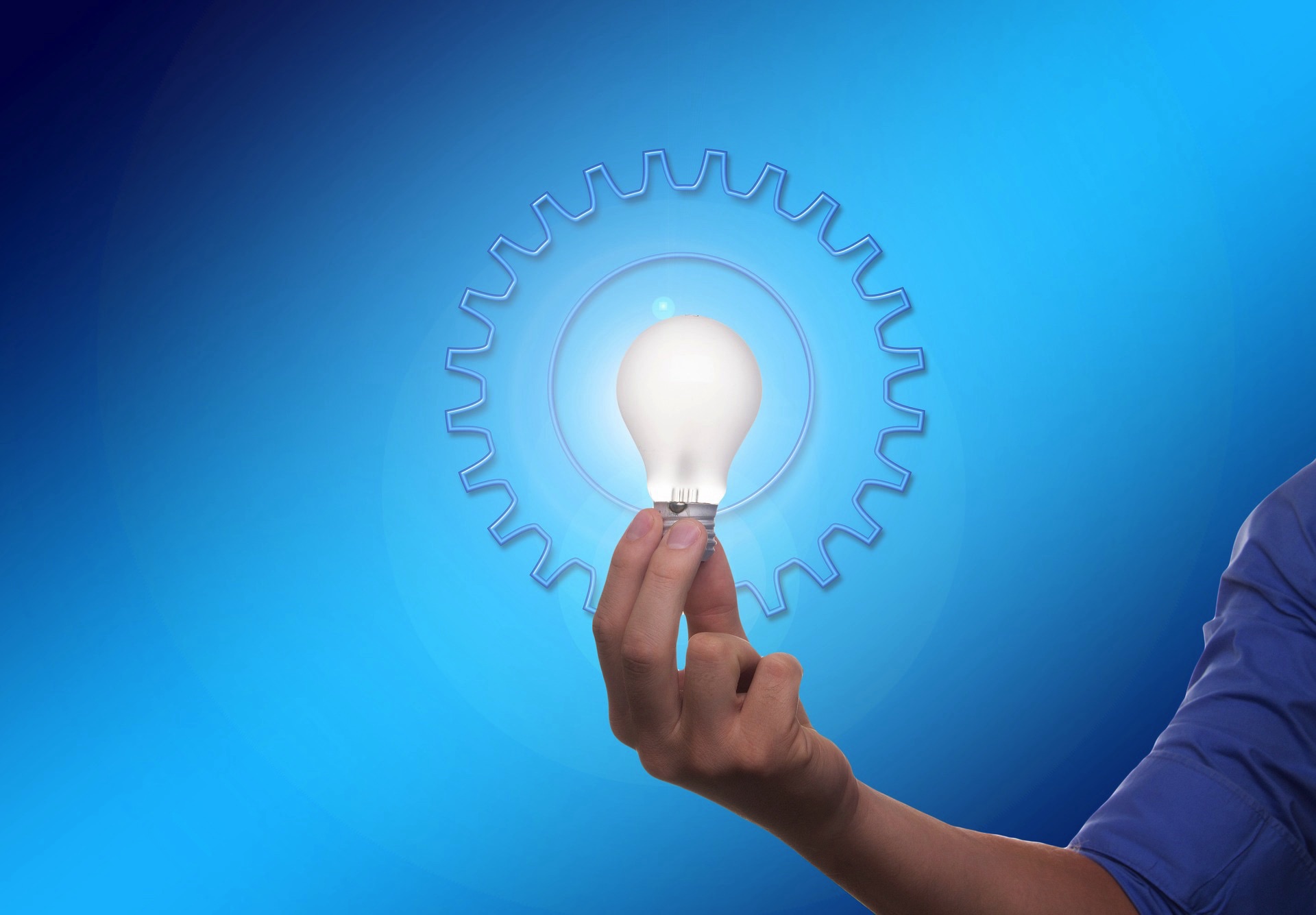
$ USD

$50.00 USD

$50.00 USD
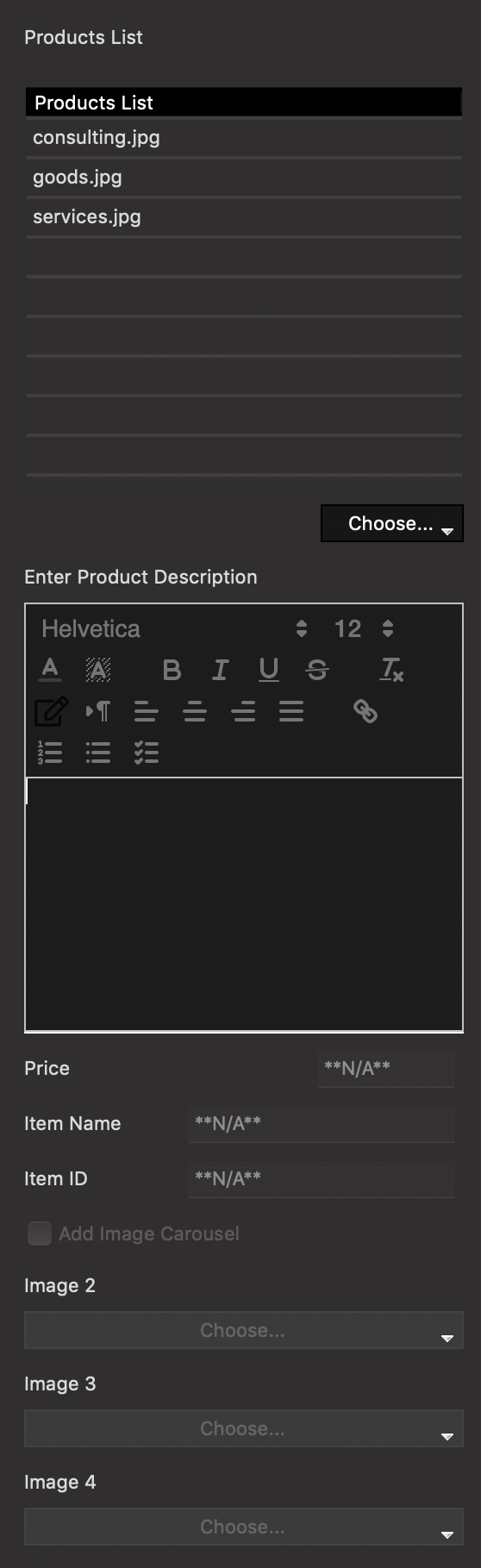
E-Store Advanced
You can create unlimited number of products by adding custom images from your Assets list or local storage.
Provide a short description of each product and fill in all required details such as Price and Item name too.
You can have up to 4 optional images for every product displayed as a carousel gallery. This gallery will be displayed in a popup window when a visitor clicks on the product.
Gallery Styles
This section allows you to set the size of your e-commerce widget to make sure it fits the screen properly.
Mouse Over Settings
This section will help you to customize the visual behaviour of each image when your visitor moves their mouse over them.
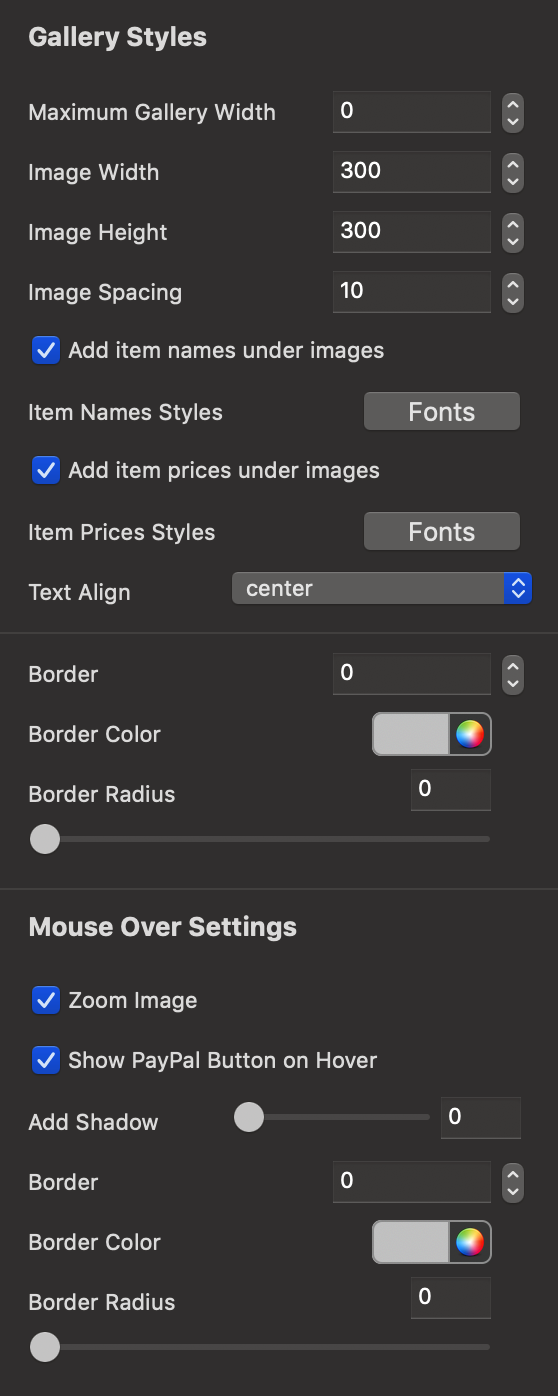
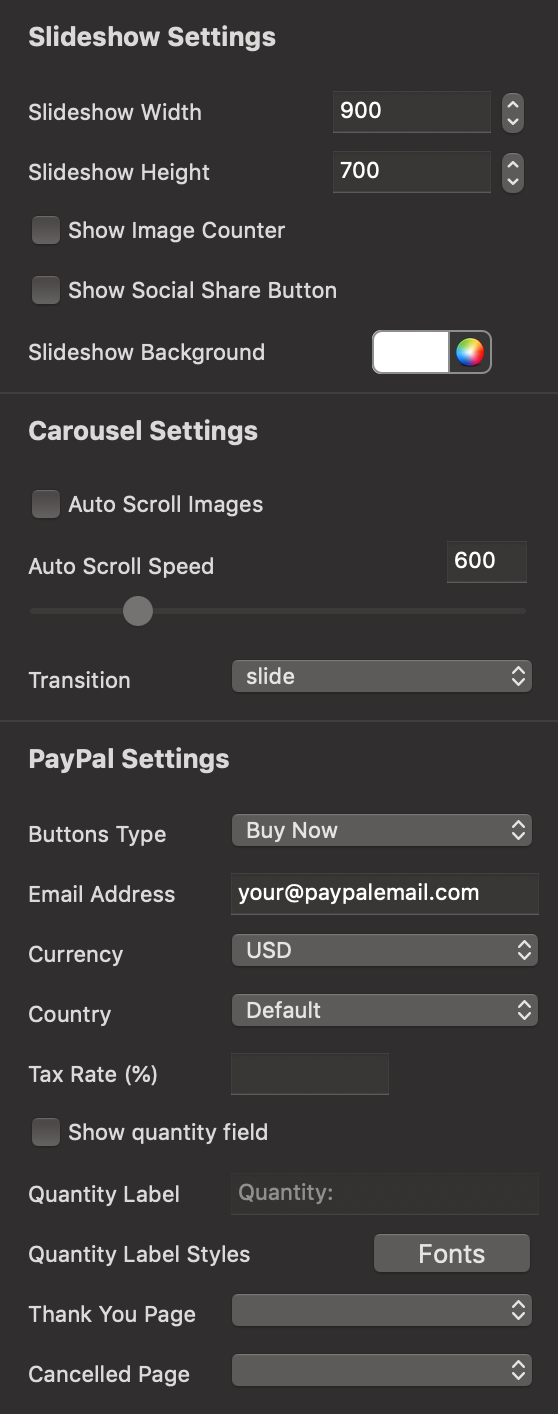
Slideshow, Carousel & PayPal Settings
Set the necessary Width and Height for the built-in slideshow for the best look of your products.
You can also choose the speed of auto-scroll for images in the carousel.
Connect your account under PayPal Settings section to set a proper redirect to the payment system, Thank You, and Order Cancelled pages.
Custom Pay Button
Set your Buy Now button here. It will either be a PayPal powered button, or you can create and customize an entirely unique button. All this can be done in the last settings section.