slider with thumbnails

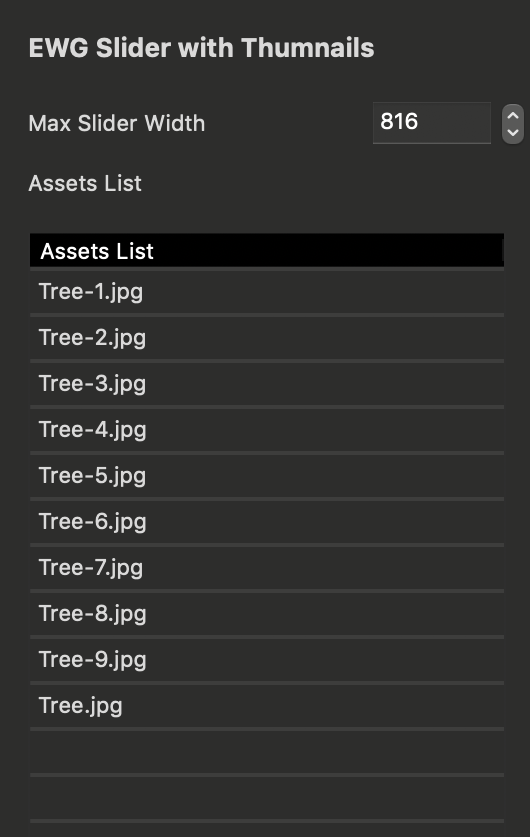
Slider with Thumbnails
You can add any number of images to the Slider from your Assets list or local storage. There is a field where you can specify the maximum width of your slider without losing the main responsive feature.
Slider Settings
Slider setting section provides you with a selection of basic option to control the behaviour and appearance of the slider.
Set image transitions and scrolling effects as well as dimensions of the image and scaling settings for large or small images that don't fit the exact dimensions of the widget.
You can adjust the starting slide, shuffle images as you navigate through them and set how you would like the navigation arrows and full screen buttons to appear.
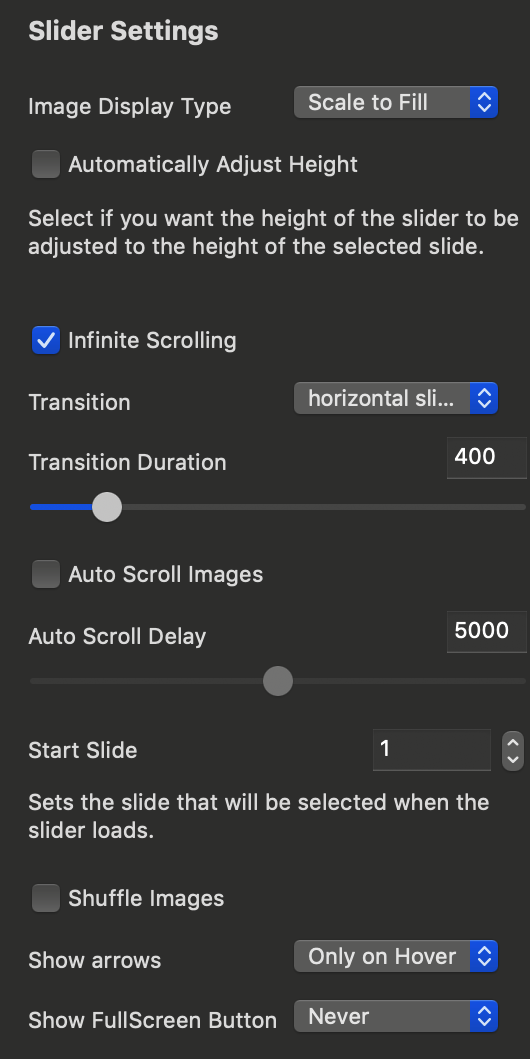
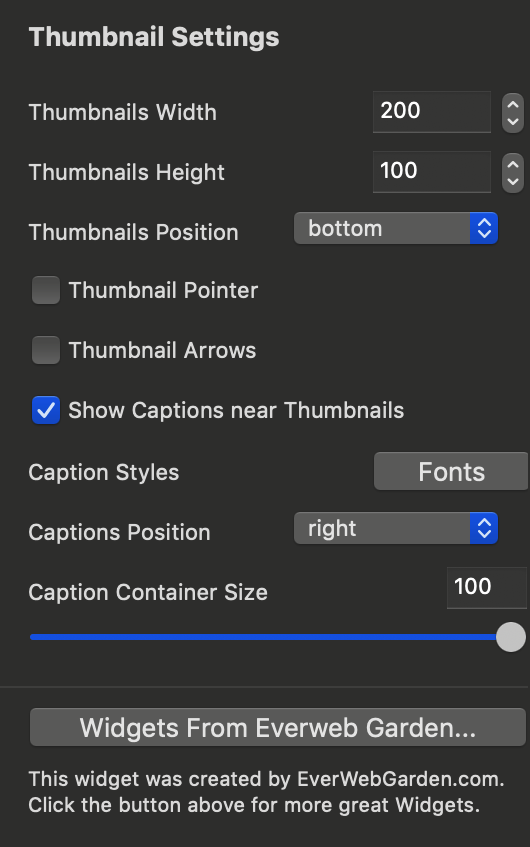
Thumbnail Settings
You can manually control the size of your Thumbnails and positioning of Captions for each slide.
The caption and thumbnail placements are highly customizable so you can play around and modify the settings until the match the style you would like.
Thumbnail Settings
You can manually control the size of your Thumbnails and positioning of Captions for each slide.
The caption and thumbnail placements are highly customizable so you can play around and modify the settings until the match the style you would like.










