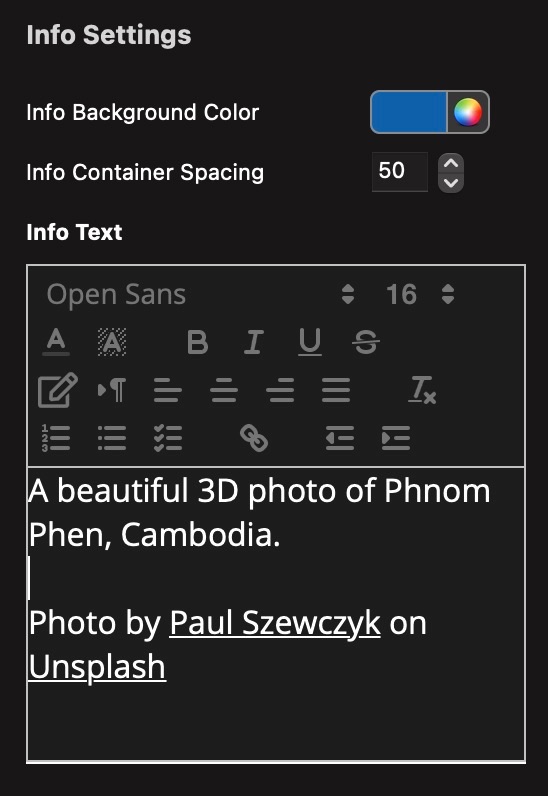360 Image & Video Viewer

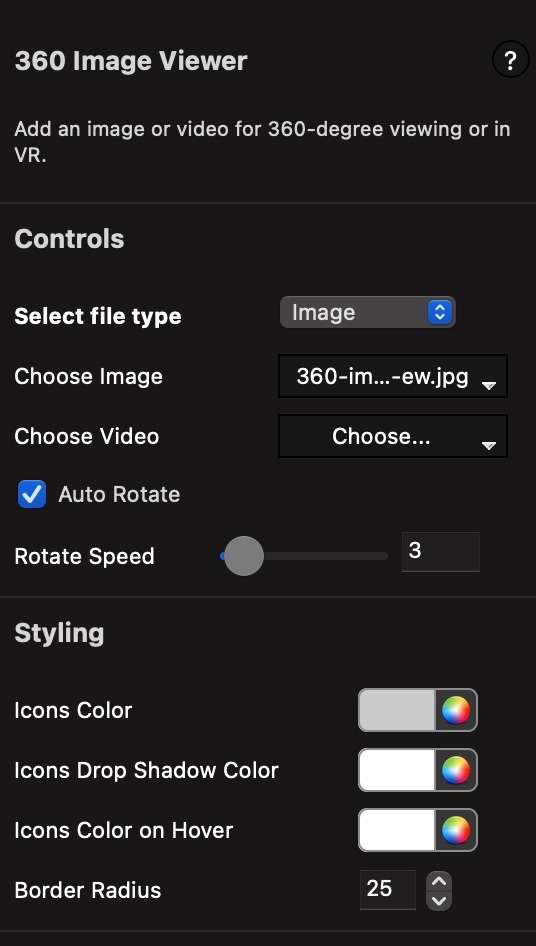
360 Image & Video Viewer
Add your 360 Image Viewer widget to your EverWeb website. You can select the media type, either a 360 image or a 360 video.
Then adjust your auto rotation options to have the widget rotate and pan your image in your browser.
Below you can adjust the styling of buttons and image or video viewer rectangle.
Description Settings
Scrolling down the inspector you can adjust the info text for your 360 image or video. You can add a description that can be viewed when you click the INFO button in the 360 viewer.
The background color and the margins can also be customized from here.