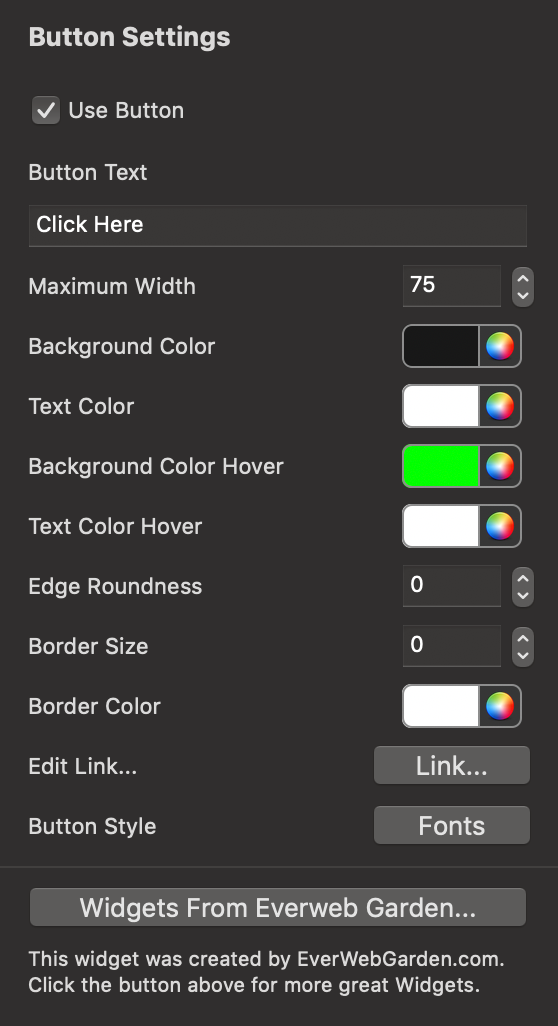responsive transparent box

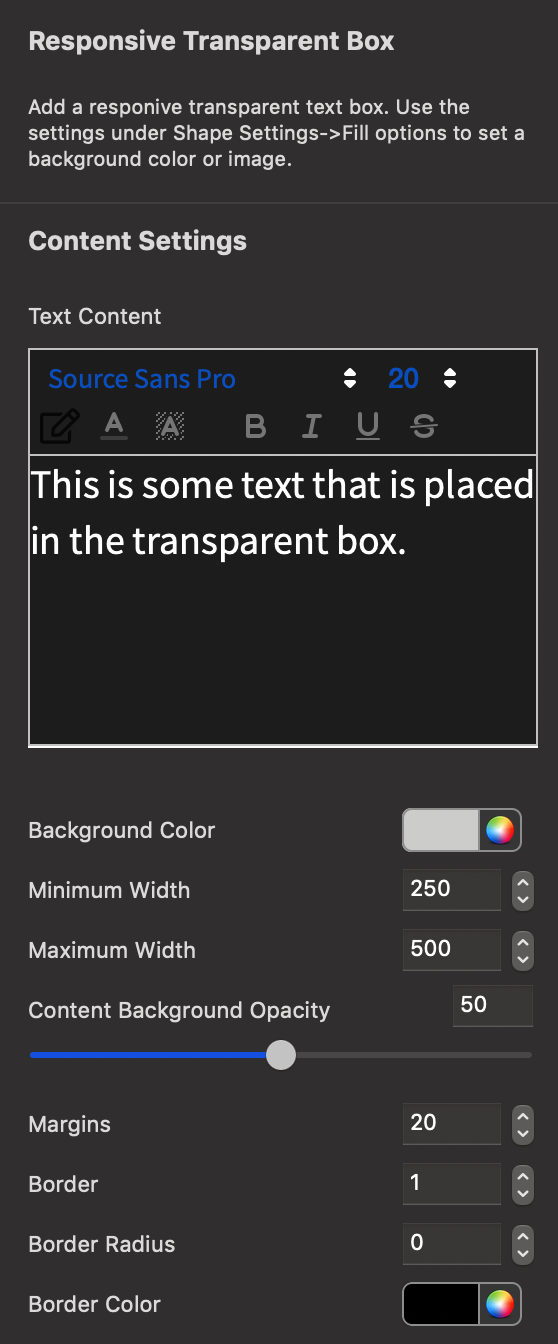
Responsive Transparent Box
In the main part of the settings you will be able to type your text, style it and set basic properties for the box.
Add a background color and adjust the maximum width and height of the overlay text. Then set the opacity below.
After you can add some additional styling such as margins for the overlay textbox and a border.
Button Settings
As an optional addition to your transparent box, you can have a clickable button. Customize the button label, background colors, mouse over effects, fonts and link.
Link the button any page on your website, external URLs or even files such as PDFs.